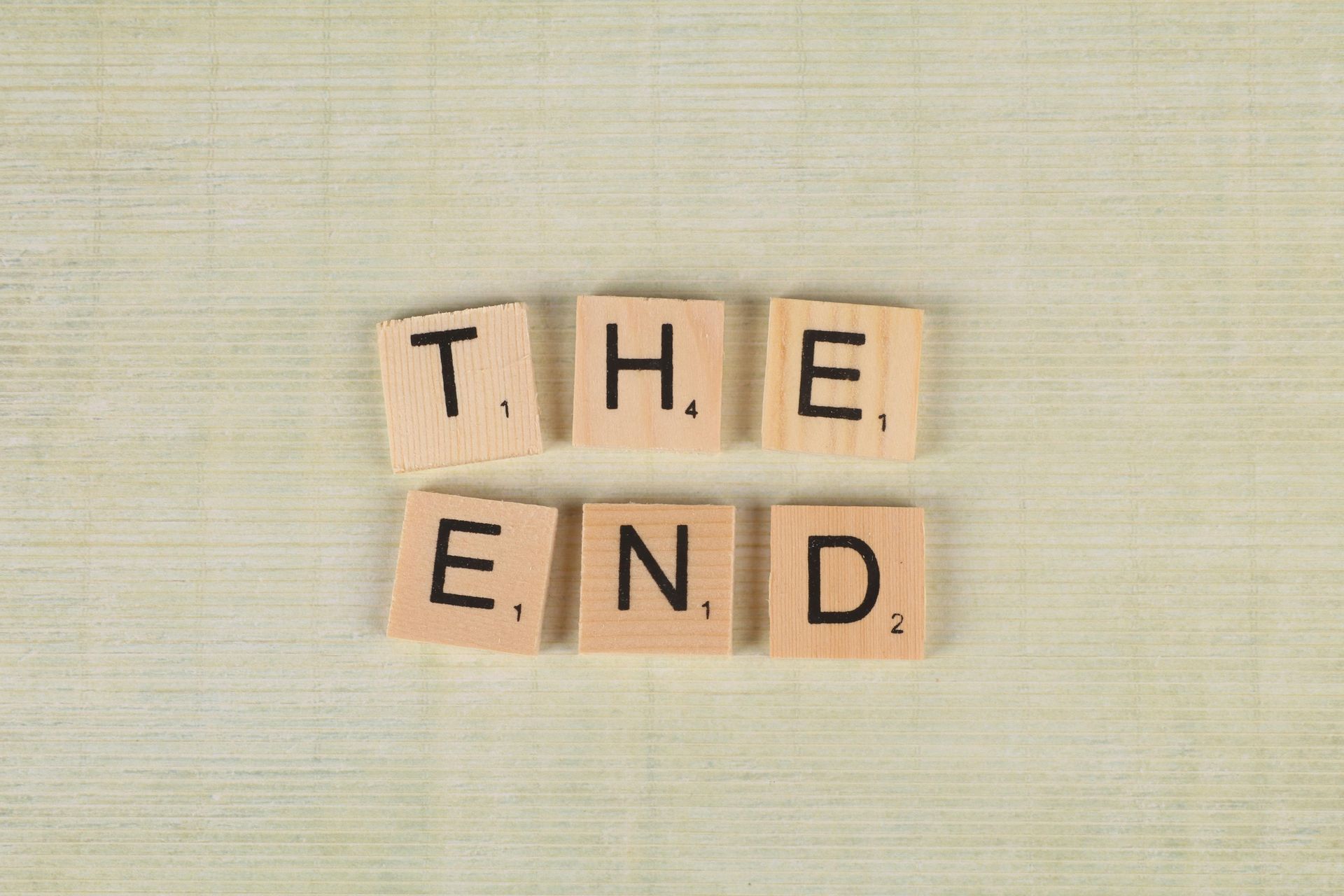Supercharge Your Projects: 5 Reasons Why M-Files is the Ultimate Project Document Management Solution
Introduction
Effective document management is crucial for successful project management, ensuring smooth operations and clear communication. Project document management involves organising, storing, and tracking all project-related documents. A good project document management solution makes essential information easily accessible to relevant personnel and external stakeholders to prevent costly delays. Proper project document management enhances collaboration, improves efficiency, and ensures compliance with regulatory requirements.
Managing the sheer volume of documents in a project can be challenging with traditional methods. Information can be hard to find, leading to wasted time and duplicated efforts. Version control issues are rampant when documents aren't found or versions are tracked manually through ambiguous file naming, increasing the risk of team members making decisions based on outdated information. External collaboration often requires separate systems, adding more work and compounding issues with duplication, version control, and visibility.
Why not just use SharePoint?
While it is tempting to turn to tools many organisations already have, particularly Microsoft SharePoint, it is important to recognise SharePoint's limitations for dedicated project management. SharePoint is limited in managing project information that is not in document form, such as a project’s metadata (e.g., commencement date, project team members, external collaborator details). Access permissions can also become difficult, especially when different levels of access permissions are at play, or when external collaborators need access to documents held within SharePoint. SharePoint’s lack of core project document management functions such as task tracking, assignment notifications, and progress reporting often necessitate introduction of additional systems, compounding complexity and information governance challenges.
M-Files capably handles the full range of project information
At Innovative Content Management, we understand these challenges. As a trusted Australian authorised M-Files Delivery Partner, we specialise in tailored digital document management solutions. M-Files provides a smarter way to work, transforming document and information management for project success.
Here are five key ways M-Files is ideal for project document management:
1. A centralised hub for all project information
Unlike traditional document repositories that rely on rigid folder structures, M-Files uses a unique metadata-driven approach. This means content is organised based on what it is rather than where it is stored, allowing documents to be accessed through multiple virtual folders or views relevant to different aspects of the project.
This streamlined process reduces time spent searching for documents, enabling teams to focus on their tasks. Independent research has shown that M-Files Google-style search function reduces document search times by 50%. See how in our short video clip below.
2. Smart tagging, email management, & information security
With M-Files, documents are easily tagged to a project based, ensuring all related information is linked and easily found. Better still, generative AI helps users automatically attach metadata to documents to ensure quick and accurate filing.
Furthermore, M-Files employs a robust access permissions framework that automatically governs access to sensitive documents and information. Access permissions are dynamically adjusted based on changes to metadata and progression through workflows. This ensures that sensitive information, like financial agreements or technical plans, is protected and only authorised personnel can view or edit specific documents.
M-Files integrates seamlessly with Microsoft 365, including Microsoft Outlook, allowing users to save important project email correspondence directly into M-Files, linked to the relevant project. This ensures that important project correspondence is accessible by key personnel and helps avoid information silos.
3. Workflow automation for project tasks and documents
M-Files goes beyond simple document management by offering powerful workflow and process automation capabilities. Project tasks can be created and managed via M-Files workflows, allowing project managers to easily and efficiently allocate tasks to specific M-Files users.
In the image below, a list of project tasks can be seen, along with their current workflow status, and who the task is currently assigned to. Users can see metadata associated with each task to gain a deeper understanding of who and what is involved in a particular project task. This allows for easy task allocation and project task tracking directly through the M-Files desktop, web, or mobile applications.
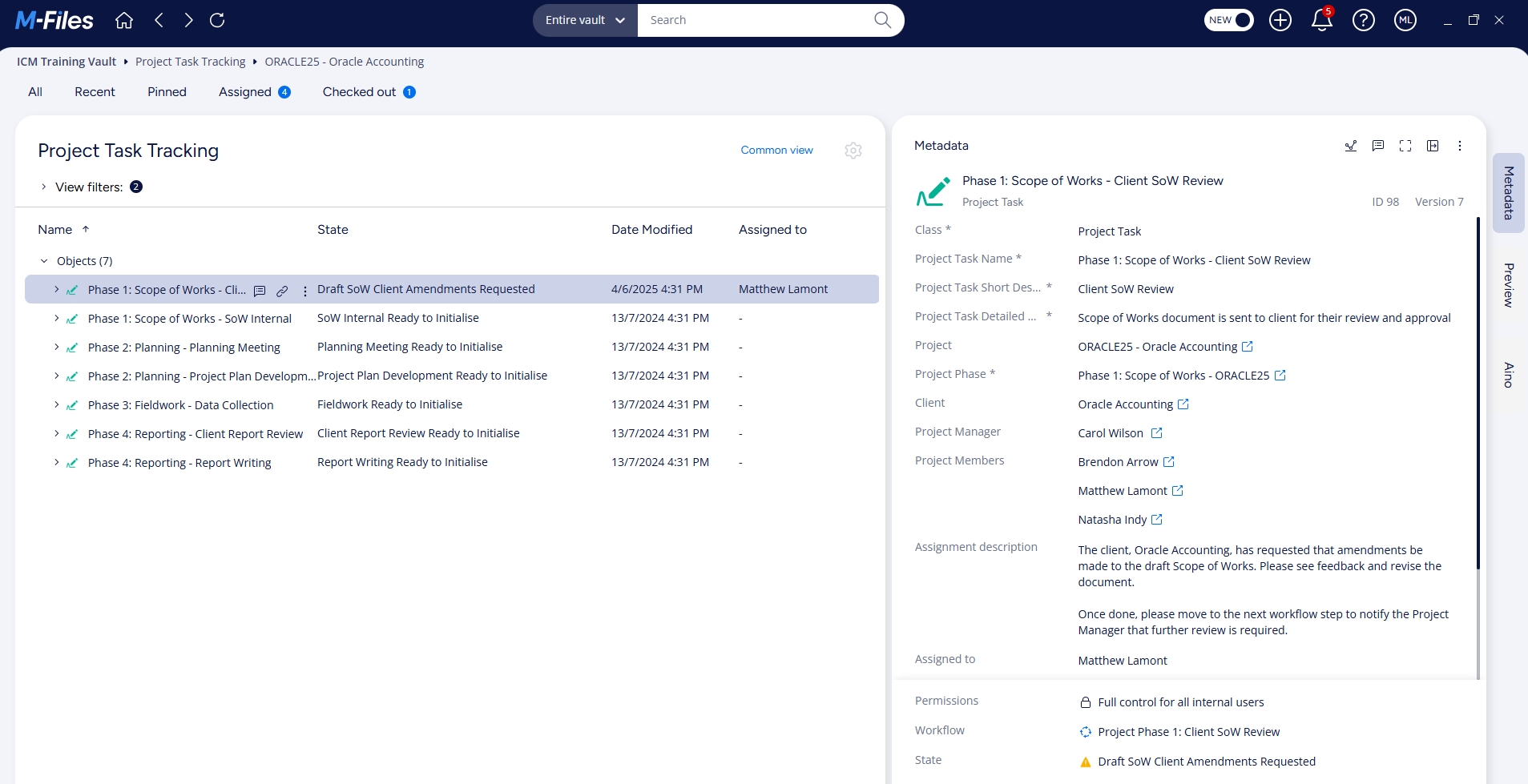
4. Secure and efficient external content sharing
M-Files Hubshare is a dedicated, web-based collaboration solution that extends your daily processes to include external collaborators. Hubshare allows you to securely share content held within M-Files, such as project plans, resource schedules, and drawings, without losing control or audit trails of your data.
Hubshare ensures that external collaborators always have access to the latest version of each shared document, fostering effective communication and collaboration. Better still, external collaborators can acknowledge receipt of documents via the Hubshare interface, creating an audit trail that is useful in situations such as construction transmittals. See Hubshare in action with our demo video below.
5. Comprehensive version control and audit trail
M-Files offers comprehensive document version control, acting as a single source of truth. This ensures everyone always works with the most recent document version, minimising errors and duplication. M-Files’ version control features automatically log changes and maintain a comprehensive version history, simplifying the process of reverting to previous versions if necessary.
These version control functions create a complete record of document interactions, enhancing transparency and accountability. The audit trail allows teams to track changes, providing a clear historical record of who made changes, when, and even includes timestamped accounts of who reviewed and approved key documents. This robust tracking maintains the accuracy and reliability of project information. See how in our short demo video below.
Conclusion: A robust document management system is crucial for successful project management
M-Files improves communication between project stakeholders, ensures easy access to information, maintains document consistency, and strengthens security. By streamlining workflows and facilitating collaboration, a well-designed M-Files solution significantly boosts project efficiency and compliance.
At Innovative Content Management, we work alongside your organisation to develop a customised M-Files solution tailored to your specific needs. If you are looking to optimise your project management processes and underpin project success, talk to us today to schedule a free M-Files demonstration.
More Articles

Share