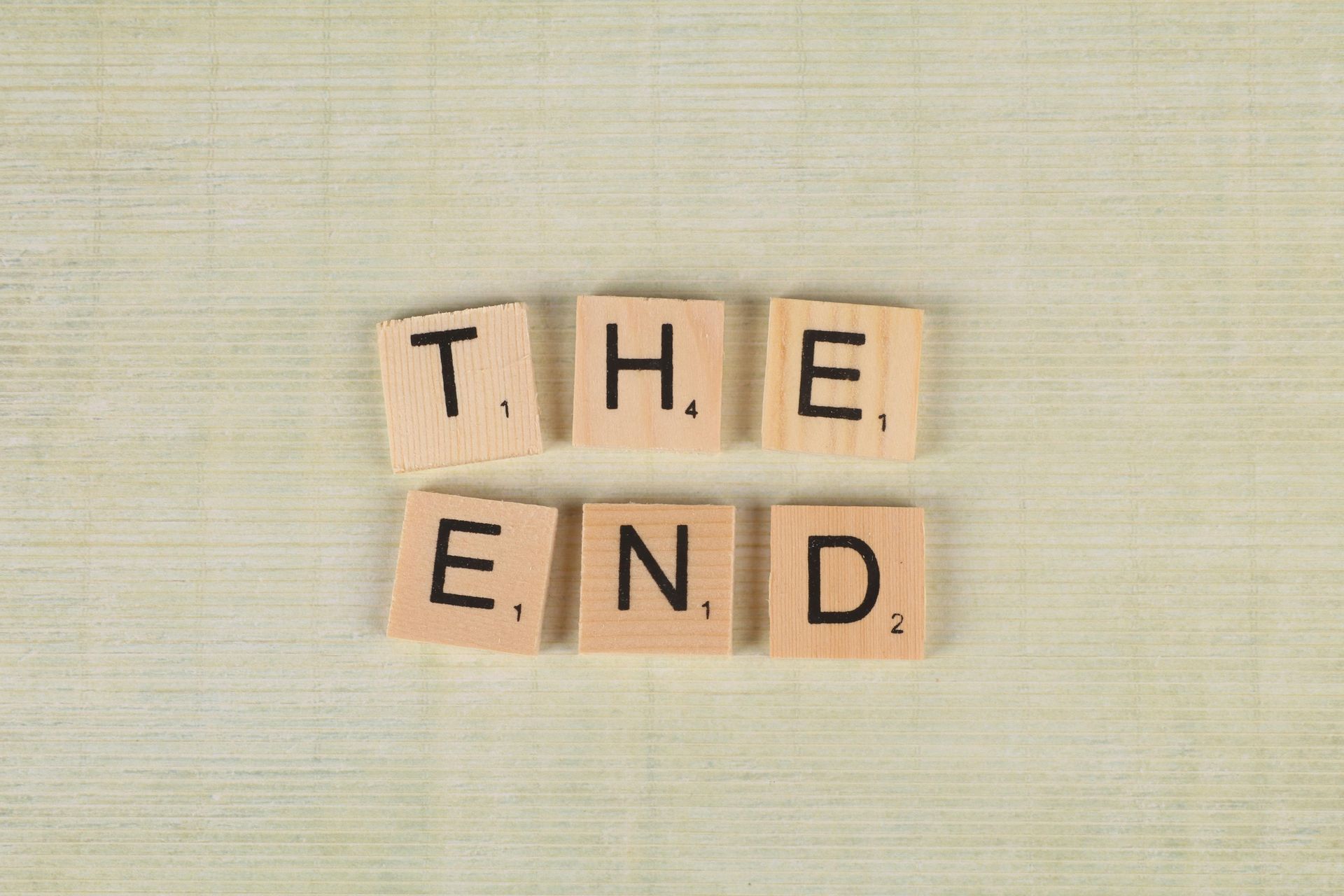M-Files Dynamic Views: Just like folders, without all the problems of folders
Introduction
Imagine a world where your team can instantly find any document they need, no matter where the file is stored. That's the promise of a modern Document Management System (DMS). A DMS is a software solution that helps businesses organise, secure, and manage their documents. What’s more, a modern DMS is often packed with other features such as document workflow management, to drive productivity up.
Many traditional DMS solutions rely on a folder-based structure, mimicking physical filing cabinets. So many of us are brought up using folders to store our documents using the ‘File > Save As… > Pick a folder > Give the document a name > Click Save’ mantra. It’s the status quo. But the reality is that the status quo is holding your team back and wasting their time.
Folders: A blessing and a curse
While folders might seem intuitive at first, they often create more problems than they solve. Over time, folder-based systems become difficult to navigate and maintain, leading to several common challenges:
- Difficulty finding documents: As an organisation grows, folder structures often become complex webs of nested subfolders. Inconsistent naming conventions and a lack of clear organisation make document searching a frustrating, time-consuming task. Employees waste valuable time trying to locate the information they need, impacting productivity and efficiency. According to research, 44% of employees find searching for documents ‘challenging and time-consuming’.
- Version control issues: Without a proper versioning system, it becomes easy to lose track of the latest document version. Multiple employees may be working on different versions of the same document, leading to errors and confusion. A reported 95% of all employees face difficulty looking for the latest version of a document.
- Data redundancy and duplication: Multiple copies of the same document scattered across different folders create inconsistency and waste storage space. This data redundancy can lead to confusion about which version is the correct one, and it also makes it more difficult to maintain data integrity. How many times have you seen a file labelled something like ‘Report_Final_Revised_Final_Approved_Final’?
- Limited access control: Folder-based systems often lack the ability to control who can access specific documents. This can potentially expose sensitive information to unauthorised users. Without granular control over access permissions, organisations risk data breaches and compliance violations.
- Inhibited Collaboration: Without a centralised system, employees can't easily share information with one another, which leads to duplication of work. Difficulties arise in coordinating changes and managing concurrent edits when multiple users access the same folder. This often happens when team members save business-critical documents on their local PC folders where no-one else can access them.
- Scalability Concerns: As an organisation grows and accumulates more documents, folder-based systems can become cumbersome and inefficient. This situation wastes your team’s time and frustrates them.
Metadata: A new paradigm in organising information
M-Files offers a new paradigm by moving away from traditional folders and embracing a metadata-driven approach. Instead of relying on a file's location, M-Files uses metadata (tags, descriptions, properties) to classify and organise documents.
Why is metadata superior to folders? Metadata describes what a document is, not where it's stored. This means you can find a document based on its content, client, project, date, or any other relevant property. It eliminates the need to memorise complex folder structures or guess where a file might be located. M-Files uses metadata and artificial intelligence to categorise documents based on what they are, not where they are stored.
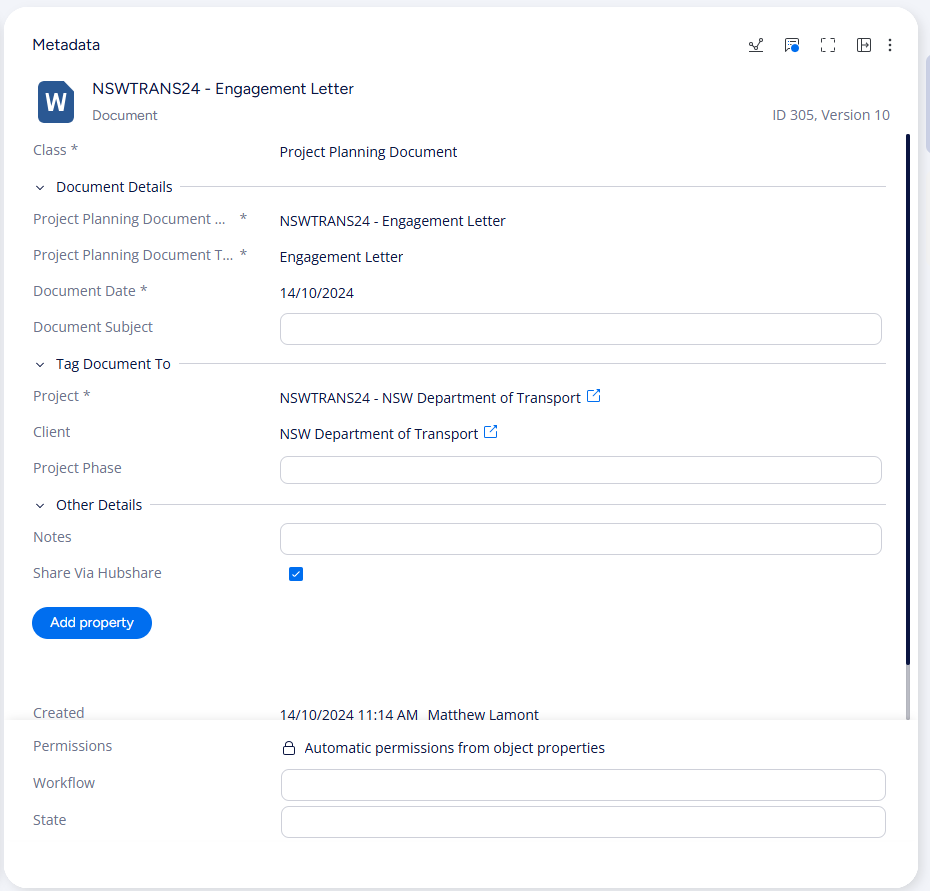
M-Files Dynamic Views: Folder problems solved
M-Files takes organising business information to a new level with Dynamic Views, affectionately known in M-Files speak as ‘views’. Think of Views as intelligent shortcuts. They leverage metadata to create filter-based groupings of documents based on your specific needs. Views allow users to save frequently used searches and define grouping levels for more convenient organisation.
Here's a detailed look at the key benefits of M-Files Dynamic Views:
1.
Efficient information retrieval:
Instead of sifting through countless folders, users can instantly access the documents they need by
filtering based on relevant metadata. Need to find all contracts signed in Q3 2024? Simply filter your "Contracts" view by date and you'll have the results in seconds.
2.
Personalised document organisation:
Dynamic Views allow each user to create
customised workspaces tailored to their specific role, projects, or preferred way of working. For example, a sales representative might create a view that displays all proposals for their key clients, while an accountant could create a view that shows all unpaid invoices from the current month.
3.
No physical restructuring:
Views are
virtual, so organising documents in one view doesn't affect how others see them. This eliminates the risk of disrupting established workflows or accidentally moving files. Every user can have their own unique views without impacting the underlying document structure.
4.
Dynamic updates:
Views
automatically update as new documents are added or metadata is changed. This ensures that users always have the most current information at their fingertips, without having to manually refresh or reorganise anything.
5.
Simplified collaboration:
Views can be shared with colleagues to ensure everyone has easy access to the right documents, organised in a consistent way. This promotes better teamwork and reduces the risk of miscommunication or errors. Views are like saved searches, so M-Files shares the search conditions, not the content. Depending on the search conditions, the content in views might not be identical for everyone because user permissions may restrict document access.
6.
Improved focus and productivity:
By presenting only the most relevant information, Dynamic Views help team members stay focused on their tasks and avoid distractions. This can lead to a significant boost in overall productivity.
Check out our demonstration video below to see M-Files views in action!
Summing Up
With M-Files Dynamic Views, your organisation can eliminate information chaos, and boost productivity to the next level. By harnessing the power of metadata, M-Files empowers your team to find the right information, right when they need it. Book a demo of M-Files with the Innovative Content Management team today to see dynamic views in action!
More Articles

Share