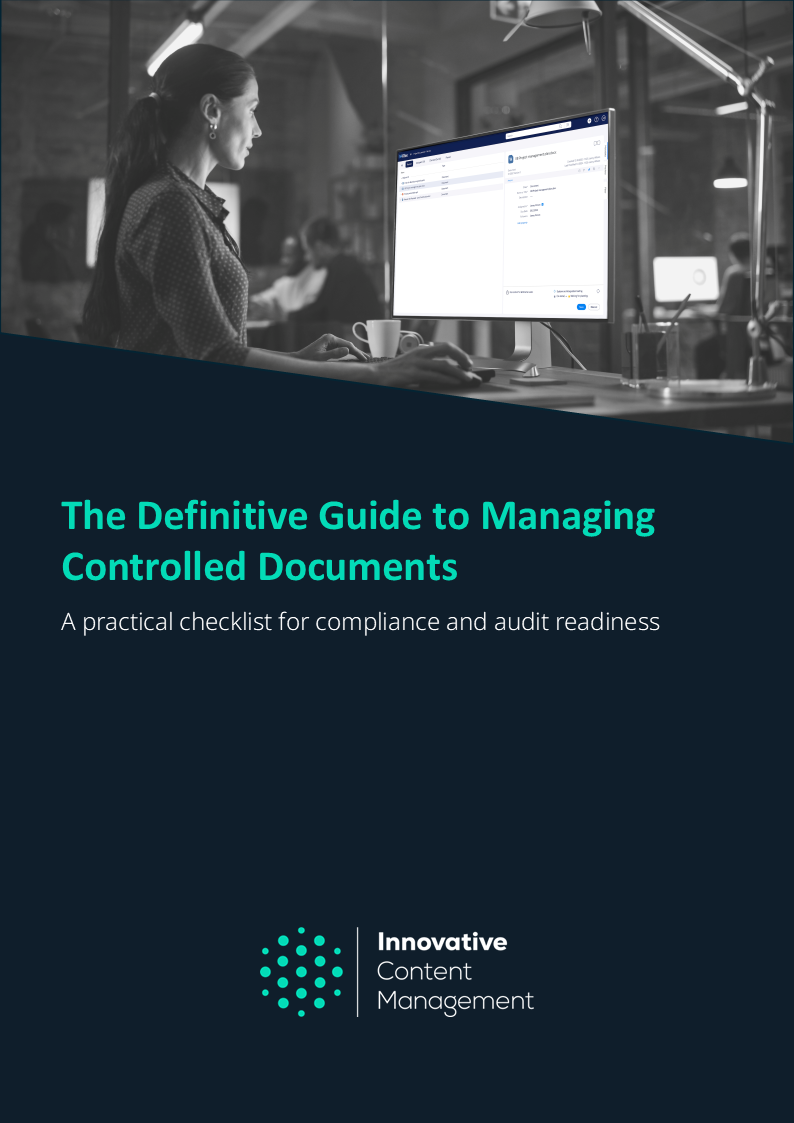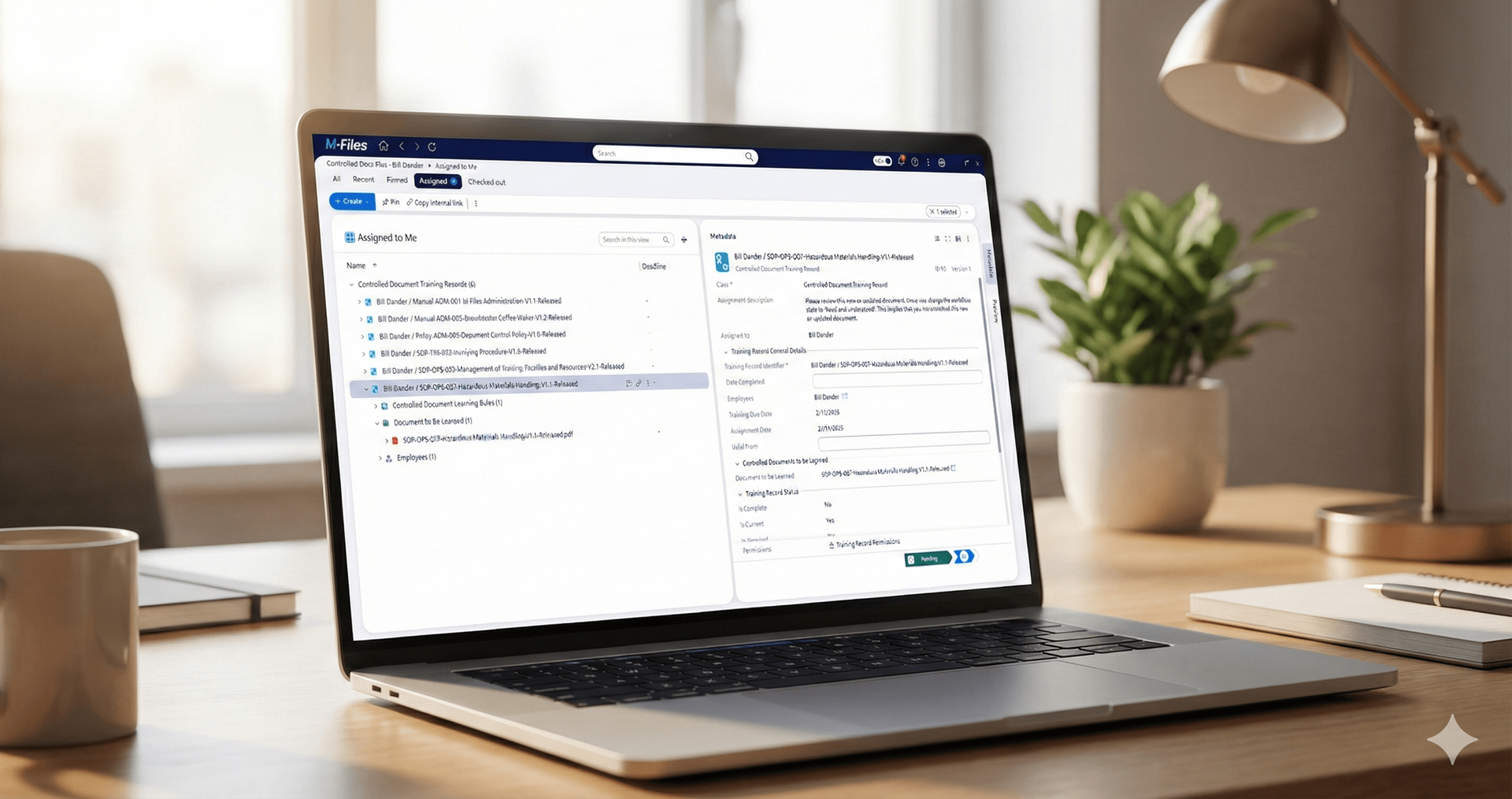Controlled Documents
M-Files sets the standard for managing controlled documents. Easily publish and update SOPs and other important quality documents. Your team always has the latest approved version.
quality management with m-files
The latest, approved version. Always.
For organisations striving for quality and consistency,
controlled documents
are essential. We're talking SOPs, policies, manuals, product documentation. These are crucial if your organisation is striving to obtain or maintain ISO 9001 certification. But how many times have your staff said they can't find the latest version? Are your admins stressed out because of manual publishing processes, struggles with keeping file version numbers up to date, or helping staff find the right document? M-Files is the answer.

your complete controlled documents solution
M-Files is the complete solution for controlled document management
M-Files offers a complete package to effectively manage all aspects of producing and distributing controlled documents:
- A single source of truth: Your staff can easily access published SOPs, policies, manuals and any other controlled document directly from the M-Files desktop application or mobile app.
- Parallel working copy and published copy: Administrators have an editable working copy of each controlled document whilst staff have access to the published, latest version. This enables admins to edit the document, and when ready, publish an updated version with a single mouse click.
- Comprehensive version control: M-Files tracks each edit made to a controlled document and offers a timestamped account of who has worked on a document and when. This creates a clear audit trail of a controlled document's evolution.
- Powerful workflows for review and approval: M-Files offers a flexible, powerful workflow engine for automating document review and approval processes. Even better, M-Files tracks who reviewed and approved a document, providing an enhanced audit trail.
- Secure access management: M-Files ensures only authorised users can access controlled document working copies and that documents are only editable under approved circumstances. Permissions can also be applied to published copies, ensuring only authorised staff have access.
- Automated staff enablement: When a new or updated controlled document is published, M-Files can facilitate learning tasks to ensure affected staff are aware of the new document. If desired, M-Files can require staff to acknowledge that they have familiarised themselves with a new policy or procedure document.
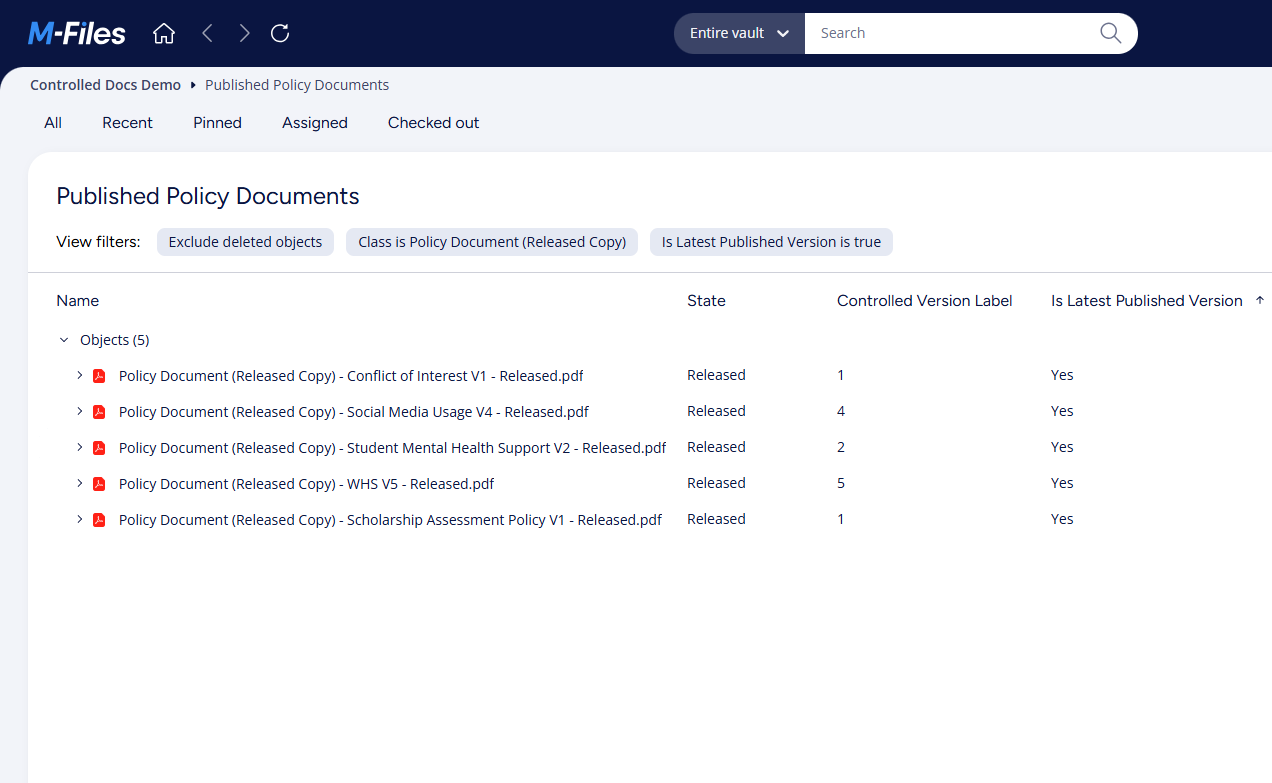
a single source of truth
Your controlled documents all in one place
A common challenge is ensuring staff have easy access to controlled documents, and even more critical, ensuring they have the latest approved version.
Thanks to M-Files' parallel working copy and published copy feature, you can be sure that the current version available to your team is ALWAYS the latest, approved version.
Your team can access controlled documents from their M-Files desktop application or M-Files mobile app. Controlled documents can be located within M-Files utilising the Google-style search feature, or via common views set up by administrators.
What's more, when a controlled document is published in M-Files, your organisation's access permissions are automatically applied. This ensures that the document is visible to the relevant users. For example, a HR standard operating procedure might be made available only to members of the HR user group.
making life easier for staff and admins
Parallel working and published copies
M-Files’
Advanced Workflow & Version Control module
streamlines management of controlled documents. An extension of the already powerful M-Files workflow engine, this module enables easy creation of
parallel working and
published copies
of controlled documents.
- Working copies: Are editable and accessible only by authorised users, typically administrators. Working copies can be edited without affecting the published version available to staff. Once the document has been drafted or amendments made, the working copy can be submitted via an M-Files workflow for internal review and approval. Once approved, M-Files generates a separate 'published' copy whilst retaining the working copy. Even better, M-Files automatically takes care of file naming and updating minor and major version labels.
- Published copies: A separate document produced from the approved working copy. This is the official, approved version of the document accessible to all relevant stakeholders. Typically the published copy is in PDF format. When an updated version is published, M-Files automatically removes the earlier published copy from service.
This feature ensures that only the most current version is available for your team to access via the M-Files application, eliminating confusion. Be sure to watch our brief YouTube demonstration and see how easy controlled documents are to access using M-Files. See

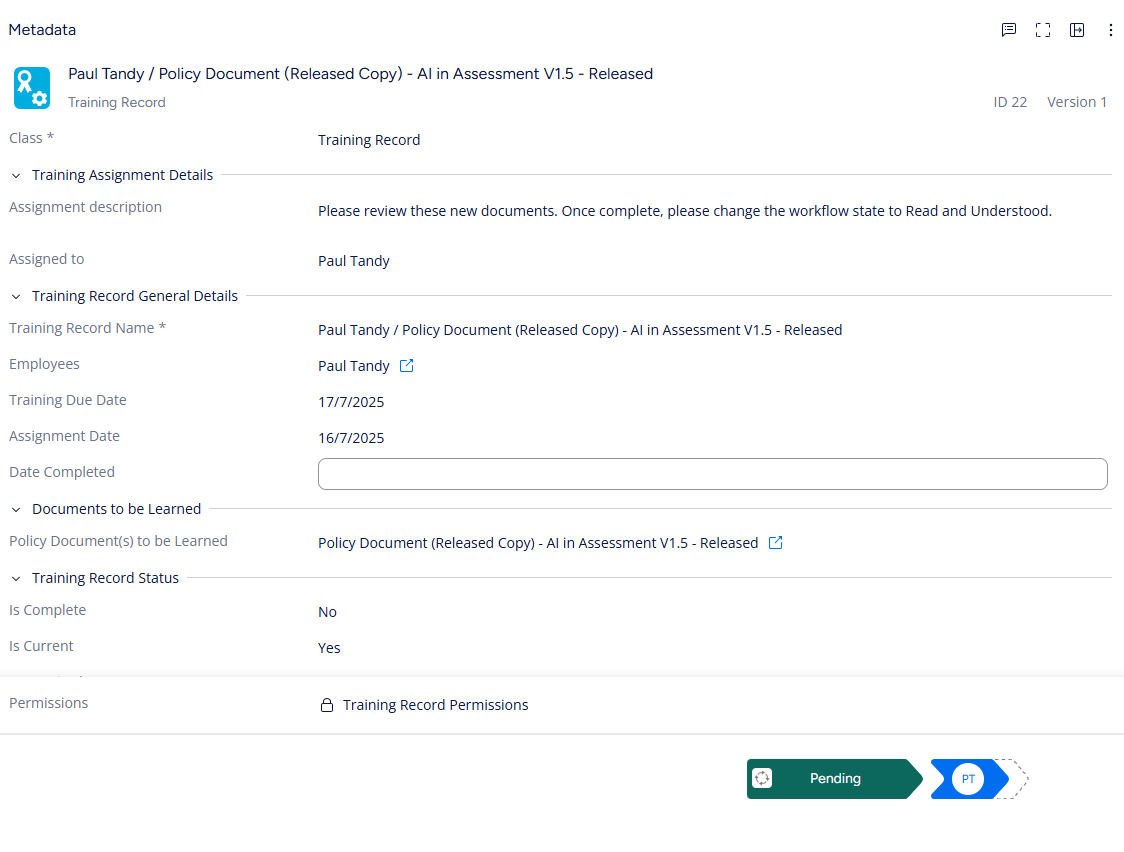
eliminate the training burden
Automated SOP learning & acknowledgement
While M-Files excels at managing controlled documents, the true challenge lies in making sure staff
understand and acknowledge new or updated policies and procedures.
Manually tracking this, especially in large organisations, is inefficient, creates significant risk, and can lead to costly compliance issues or deviations.
M-Files provides a game-changing solution for streamlined training and compliance management. M-Files integrates powerful features to ensure user awareness and adoption, automating learning tasks and alleviating training headaches.
Key features include:
- Automated training assignments: M-Files can automatically create and distribute training assignments via the M-Files desktop or mobile applications to specific employees or groups.
- Mandatory acknowledgment: M-Files can require staff to confirm they have read and understood new policies or procedures.
- Automatic updates for new versions: A training assignment can be automatically generated each time a new version of an SOP is released, automatically making your staff aware of new versions.
- Comprehensive Tracking and Notifications: Administrators can easily monitor who has completed prescribed training. M-Files can even notify staff or supervisors about overdue assignments.
- Audit-proof evidence: Employees can “sign off” on learning with electronic signatures, providing crucial evidence and an automated audit trail for compliance.
M-Files embeds quality management processes into daily work, ensuring compliance and contributing directly to overall product and service quality.
ready to deploy | no development costs
Controlled Docs Plus:
Our complete, preconfigured document control solution
Innovative Content Management is proud to offer Controlled Docs Plus, our complete, preconfigured document control solution.
Controlled Docs Plus allows you to get up and running fast without enduring a lengthy development phase. Controlled Docs Plus automates document control, approvals, and staff training:
- Guarenteed latest approved version: Your staff only ever see the latest approved version of each document, eliminating version confusion.
- Automated archiving of superseded versions: Each time a document is updated, Controlled Docs Plus automatically removes the superseded version from circulation.
- Seamless document review and approval workflow: Say goodbye to manual approvals and follow-ups. Controlled Docs Plus manages document approvals within a single application, preventing bottlenecks in approval processes and ensuring a rigorous audit trail.
- Automated training assignments: Your staff are notified instantly of a new or updated document and are required to acknowledge that they have read the document. Controlled Docs Plus creates a robust record of who was trained on what document, when, and on what version.
Our clients
Our M-Files solutions are trusted by our clients
FAQ
Frequently Asked Questions
Some commonly asked questions about Controlled Document management in M-Files