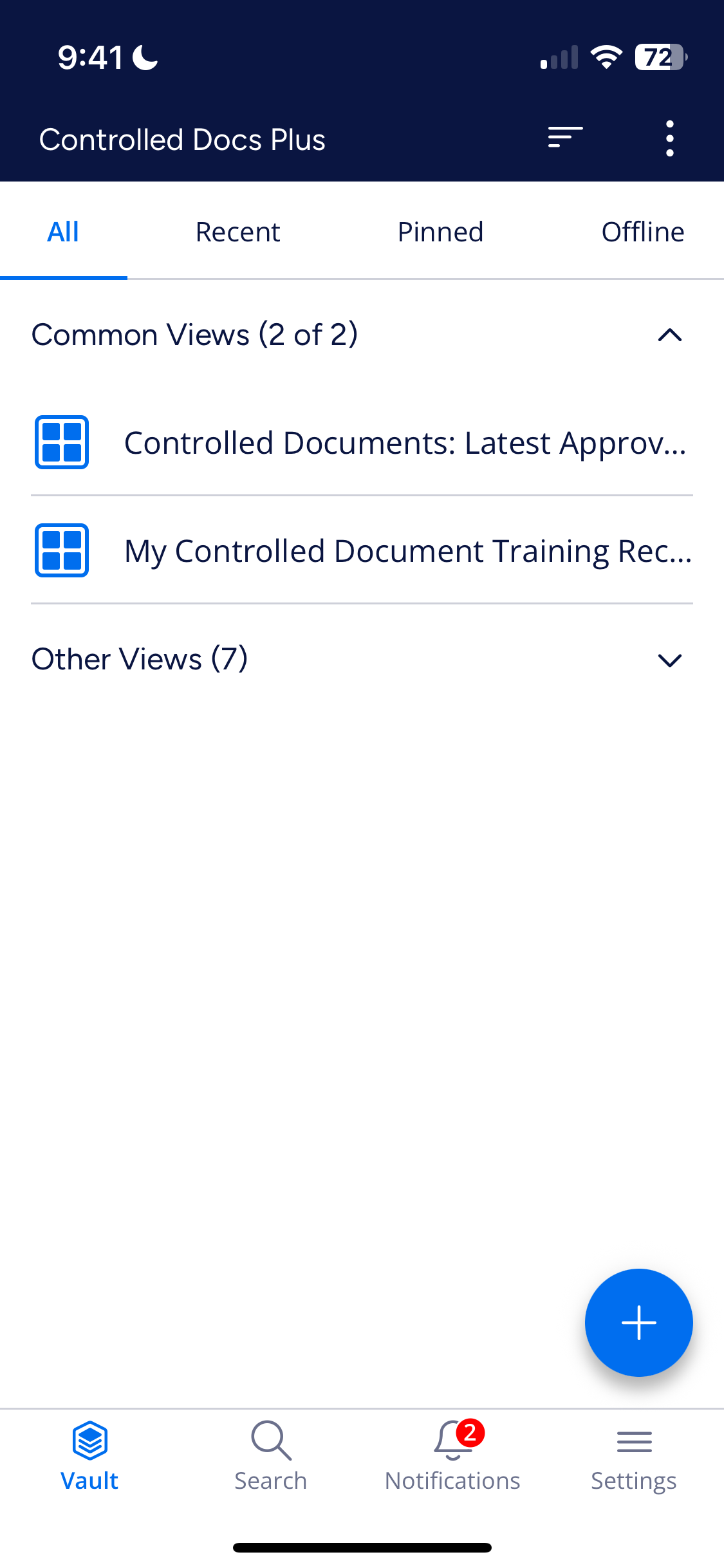Controlled Docs Plus
Save time. Reduce business risk. No development costs.
smarter document control, no development costs
Struggling with managing controlled documents?
Stop managing your vital SOPs, manuals, and policies with spreadsheets and shared drives.
You started with familiar tools—SharePoint, Google Drive, or network folders—but as your business grew, they created a growing compliance and efficiency headache. You're now dealing with constant version control errors, missed approval deadlines, and audit anxiety.
Controlled Docs Plus is the immediate solution.
Controlled Docs Plus is a preconfigured, ready-to-deploy controlled document management solution that automates document control, approvals, and staff training — ensuring everyone always works from the latest approved version. No more version confusion, missed approvals, or audit stress. Just a simple, time-saving, and cost-effective solution for managing your critical documents.
A complete, preconfigured solution for managing version-controlled documents
Built on the renowned M-Files platform, Controlled Docs Plus delivers:
- Guaranteed latest approved version always visible to end users
- Dramatically reduced document administration burden
- Automatic archiving of superseded versions
- Admin-only access to working copies
- Document co-authoring via Microsoft 365 web apps
- Seamless document review and approval workflows
- Automated training assignments for new or updated documents
- Access documents via desktop or mobile app
Because Controlled Docs Plus is offered on a simple user-based subscription, there are no hidden development or setup costs — just a predictable, scalable document control solution that grows with your business.

Reduce business risk
Eliminate the risk of outdated or uncontrolled documents. Controlled Docs Plus ensures staff always follow the correct, approved procedure — protecting your business from compliance breaches, WHS incidents, and costly legal exposure. Your controlled documents are stored in secure Microsoft Azure cloud infrastructure.

The latest approved version, always
With Controlled Docs Plus, users can only access the latest approved version of any SOP, policy, or manual — guaranteed. Outdated versions are automatically archived, eliminating confusion and error. Whether on desktop or mobile, your team always sees the single source of truth.

Efficiency by design
Say goodbye to endless version tracking, manual approvals, and document follow-ups. Controlled Docs Plus automates review, approval, and publishing, freeing your administrators from tedious, repetitive tasks. Focus on continuous improvement, not managing your controlled documents. Let Controlled Docs Plus handle compliance automatically in the background.

Compliance you can see
Every approval, revision, and user acknowledgement is automatically logged with timestamp. Controlled Docs Plus creates a complete, tamper-proof audit trail, giving you full visibility of who approved what and when. Demonstrate compliance instantly and hold your processes to the highest standard.
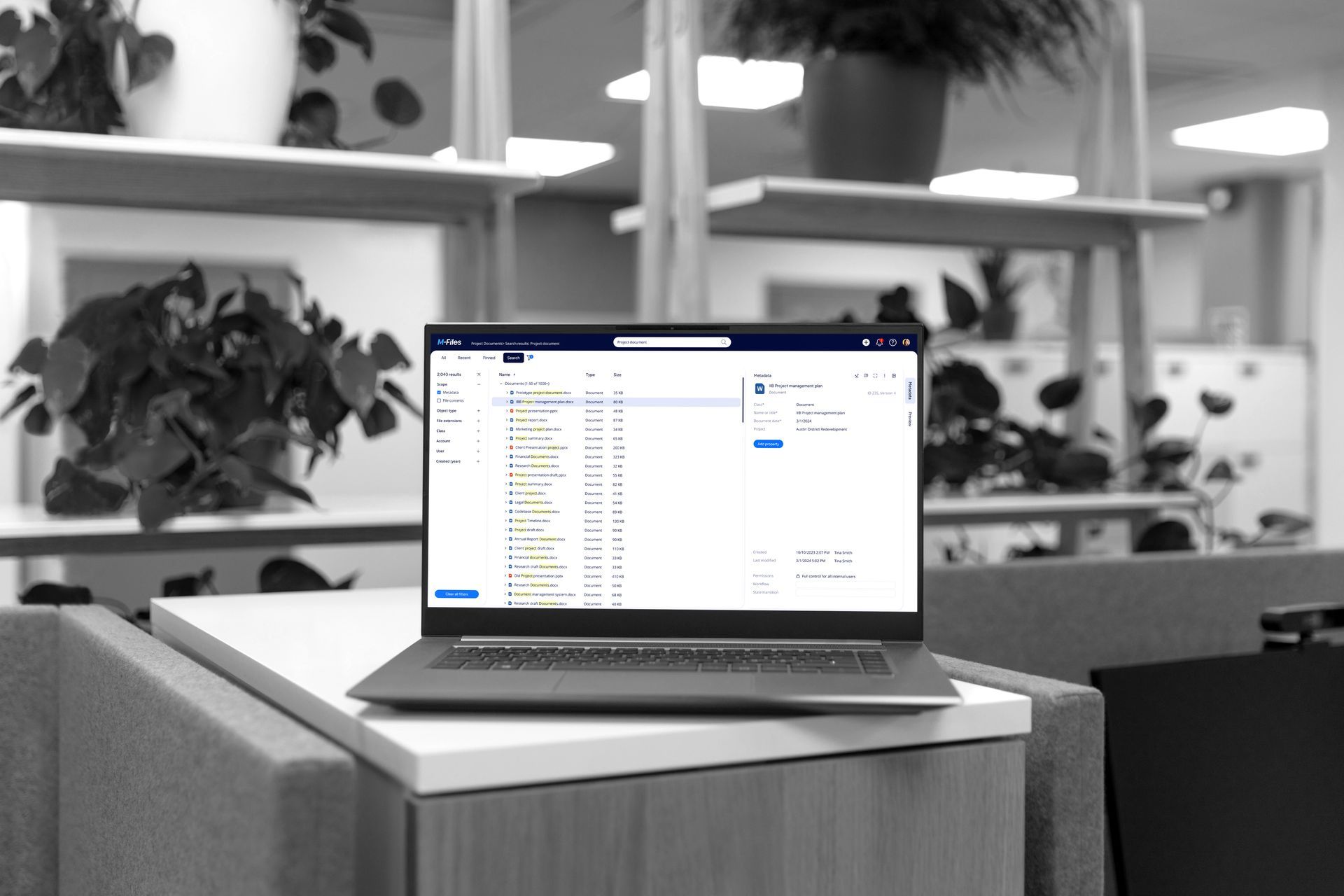
skip the scoping. launch in weeks
All the power of M-Files without complexity, cost, or delay
Controlled Docs Plus is a complete, preconfigured document control solution — so you can go live fast, without paying for months of costly development.
Controlled Docs Plus, built on the versatile M-Files platform, allows you to:

Get up and running fast — Controlled Docs Plus is preconfigured, so there’s no coding, and no costly setup delays.

Be ready to go from Day One. Unlike traditional document control projects, there is no lengthy planning, customisation, or development required.

Have just a touch of customisation. Things like inputting your department names or refining access permissions. Our package includes an envelope of consulting hours to help fine-tune your solution.

Future-proof your solution. If you'd like changes to the system in the future, M-Files is easily configurable. M-Files is also adaptable to a myriad of other use cases in your business, driving ROI even further.
Automated training assignments: Compliance without the chase
Many controlled document solutions fall short by not ensuring that your team is aware of new or updated documents. This creates risks far outweighing the cost of a robust controlled document management system.
Consequences of not integrating training assignments with document control
By not having a fail-safe solution for ensuring your team are made aware of important new or updated documents, your business risks financial and reputational consequences. Let's explore some potential consequences:
Workplace safety litigation:
A maintenance worker is injured after inadvertently following an outdated lockout procedure (SOP) document that was replaced weeks earlier. The company now faces a six-figure compensation claim and investigation for inadequate communication.
Audit failure:
During an ISO 9001 audit, the auditor asks for proof that staff have acknowledged the latest hazardous materials handling SOP update. The business cannot demonstrate those acknowledgements. This results in a major non-conformance and costly remediation.
Regulatory penalty:
During a compliance audit, a health or aged care provider fails to prove that staff were trained on updated infection control procedures. The provider is found to have breached regulatory standards and now faces financial penalties or risks losing their accreditation.
The message is clear — when staff are not automatically trained on updated procedures, it’s only a matter of time before someone follows the wrong version. And the consequences can be costly.
With Controlled Docs Plus, you're in safe hands
When a new or updated controlled document is published, Controlled Docs Plus automatically sends training assignments to all relevant staff.
Employees are notified instantly, required to read and acknowledge the document, and completions are tracked electronically. No more chasing sign-offs or manually recording training — compliance happens automatically, and every acknowledgment is audit-ready.
Controlled Docs Plus:
- Automatically notifies users when new or revised controlled documents are published
- Creates mandatory training assignments with clear read-and-acknowledge steps
- Tracks training assignment completions with automatically logged timestamps
- Allows administrators to track pending, complete, and overdue training assignments via dashboard views
- Proves staff awareness and accountability — no manual tracking required
access your controlled docs anywhere, any time
Access controlled documents while on the move
You don't have to be at your desktop computer to benefit from Controlled Docs Plus! Thanks to M-Files' versatile iOS and Android mobile apps, your team can access their controlled documents anywhere, any time.
With Controlled Docs Plus mobile capabilities, you can:

Access the latest, approved version of each controlled document.

Acknowledge controlled document training assignments anywhere, any time.

Keep track of your pending and complete controlled document training assignments.

Review and approved controlled documents, if you are an administrator.

Controlled Docs Plus is designed to be a fast implementation controlled document management solution without compromising quality. Our package includes everything your team needs to deploy the solution, be trained in its use, and ensure it is well-supported. See our package inclusions below.

M-Files licensing
- Licensing for document administrators (read and edit)
- Licensing for regular users (read-only)
- Solution hosted in secure M-Files cloud (hosted within Australian Microsoft data centres)
- Minimum 100GB cloud storage capacity

Solution deployment
- Installation of M-Files desktop application on client PCs via assisted cloud deployment
- Controlled Docs Plus automation deployed into your M-Files Cloud environment
- Deployment meetings with an M-Files Solution Engineer
- 8 professional services hours for limited customisations

Training and enablement
- 2 hours of administrator training delivered via video conference
- Comprehensive, video-based administrator end-user training
- Ongoing access to the M-Files Academy online learning resources (administrators and end users)

Long-term support
- Ongoing support for troubleshooting technical issues
- Access to managed service plans for enhanced solution administration support
stress-free document control without hidden costs
Simple, user-based pricing
With Controlled Docs Plus, we’ve already done the hard work — planning, designing, and building the solution based on years of experience helping businesses just like yours.
That means no expensive development costs or drawn-out implementation projects. You get a high quality, ready-to-deploy controlled document management solution in weeks, not months.
Flexible, subscription-based pricing
Controlled Docs Plus is offered on a subscription basis, meaning you only pay for the number of users you require. The solution is highly scalable, meaning that if your business grows, it's easy to add additional users as needed.
User types
Pricing for Controlled Docs Plus is determined by the number of administrator users and the number of users who require access to published documents:
- Administrator users: These are users who require full access to M-Files to create, edit, review, and approved controlled documents. Administrators hold a 'Named User' license, granting them full access to M-Files functionalities. A minimum of 10 administrator users applies for Controlled Docs Plus.
- Read-only users: These are users who require access to published documents only on a read-only basis. Whilst they cannot create, edit, review, or approve documents, read-only users can acknowledge document training assignments. Read-only licenses perfect for operational and front-line staff, and are significantly cheaper than administrator licenses.
- Volume discounts: Volume discounts may apply, especially if a large number of Administrator user licenses are required. Please request a no-obligation quote to obtain pricing.

Customisable to meet your needs
Controlled Docs Plus is built on M-Files, a highly configurable information management platform. Unlike many document control solutions, M-Files does not require expensive developers to configure. Innovative Content Management can even train your administrators in M-Files configuration.
Here are some examples of customisations that can be added to Controlled Docs Plus*:
- Electronic signatures to approve a controlled document, or acknowledge a document training assignment
- Multi-factor authentication via Microsoft Entra
- Native co-authoring in Microsoft 365 desktop applications
- Multiple document reviewers/approvers
- Additional approval levels
- Print and download restrictions
- Make M-Files documents accessible via SharePoint or Teams
- Link controlled documents (e.g. equipment manuals) to an asset register configured in M-Files
Like to know more about how Controlled Docs Plus can meet your organisation's requirements? Book a free consultation, we're happy to help.
*Subject to scoping. Additional costs apply.
50%
Improved searching for documents and information by 50%.
+65%
Faster filing of documents by 65%.
+100%
100% faster document generation, improve accuracy, and are easily generated from applications such as Microsoft Word.