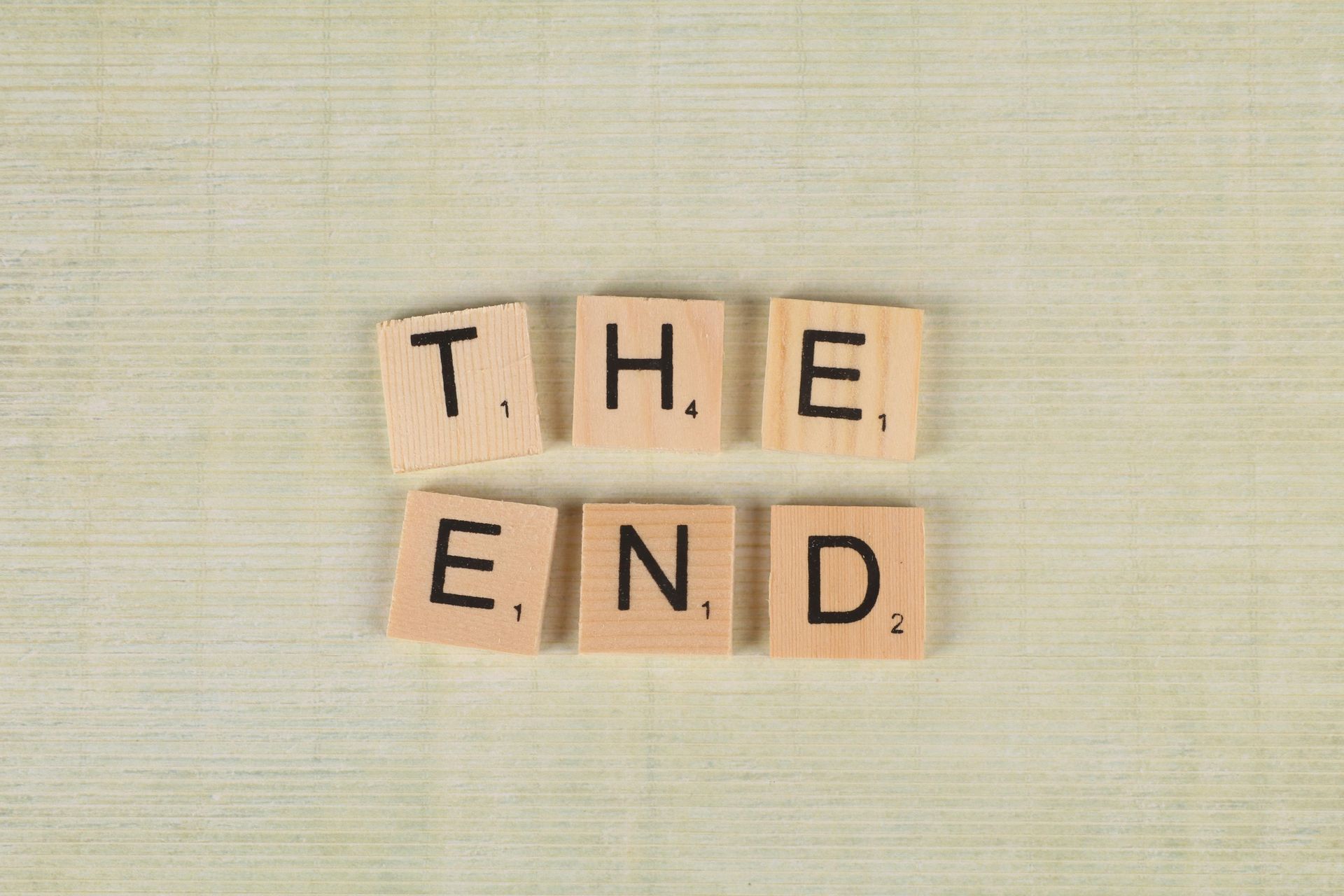How Outdated SOPs Could Cost Your Business — And How to Fix It
Outdated SOPs: A Silent Risk
When it comes to compliance, quality management, workplace health and safety, or operational excellence, there is one silent risk that catches organisations off-guard more than anything else:
An outdated controlled document being used by staff.
It happens far more often than you might realise — outdated SOPs circulating in shared drives, old versions attached to emails, or that “revised_final_rev3” MS Word file still floating around in SharePoint or on a network folder. And the consequences can be serious:
- Failed ISO certification audits
- Workplace health & safety incidents
- Legal exposure if an employee follows the wrong procedure
- Expensive rework, downtime, or product defects
- Loss of customer trust
In compliance-driven industries, document control isn’t optional — it’s a safeguard.
Yet many organisations still rely on tools like SharePoint, network folders, or manual registers (like Excel spreadsheets) for their document control. However, these tools often have loopholes that enable old versions to slip through the cracks.
So why does this happen? And what’s the solution? Let’s break it down.
The Real Problem: Poor Version Control
Most document management tools do a great job storing files — but a poor job managing which version is actually in circulation.
Here are some common pain points we see every day:
1. Multiple versions stores in different locations
SharePoint libraries, local desktop folders, email attachments, Teams channels — it’s almost impossible for administrators to guarantee which is the latest approved version that staff should use.
2. Manual approval processes that break down
More often than not, email is used to transmit controlled documents for review and approval. This leads to problems with:
- Chasing reviewers for overdue review assignments,
- Manually managing email approvals, and
- Following approval, manually updating version numbers and file names which is often prone to error.
3. Staff don't always know when documents change
New versions are approved … but the business forgets to communicate it, or relies on inconsistent email notifications. Moreover, many document control solutions do not keep track of who has and has not read a new or updated version of a controlled document.
4. Poor audit trails
Come audit time, most document control systems can’t answer help you answer critical questions such as:
- Which is the latest, approved version?
- How can you demonstrate that obsolete versions are not available to staff?
- Who approved this version?
- When was the previous version retired?
- Which staff have acknowledged and read the new version?
Auditors expect this detail. Many systems can’t provide it because their version tracking capabilities are sub-par.
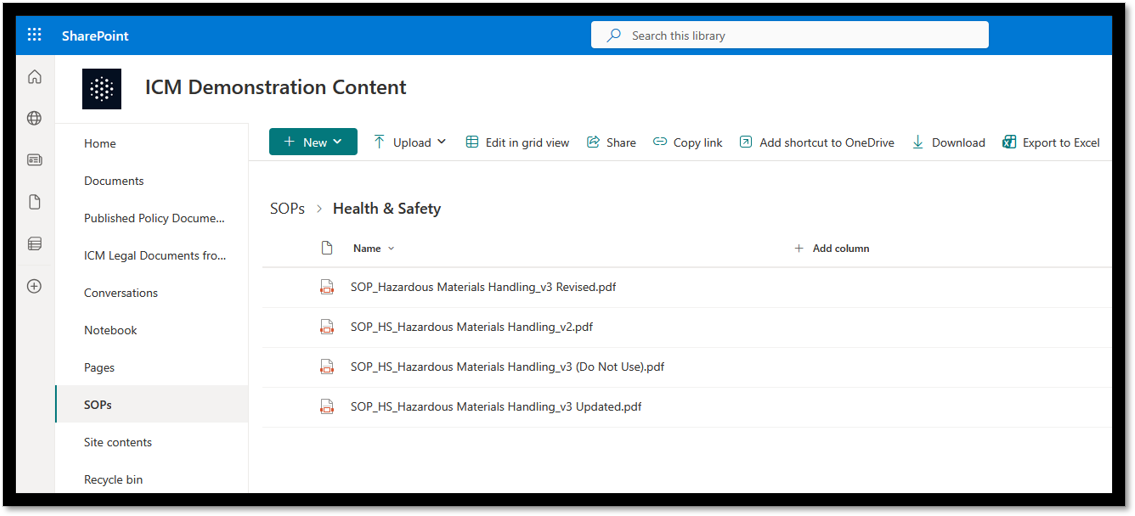
The Compliance and Legal Risks of Outdated SOPs
When an employee follows an outdated procedure, liability often rests with the employer. This is especially critical in sectors such as manufacturing, construction, food production, healthcare, mining and energy, and transport and logistics.
Using an incorrect SOP can lead to:
- Workplace injuries
- Environmental breaches
- Product quality failures
- Regulatory fines
- Lost certifications (e.g., ISO 9001)
All from a single outdated document.
In Australia, prosecutions for WHS non-compliance are on the rise. Safe Work Australia data indicates that between 2020 and 2024, there were 1,373 WHS prosecutions resulting in financial penalties, with the average financial penalty being $122, 920.
It is worth noting that the largest WHS fine in New South Wales was $2,025,000 in 2023. This fine was handed down to a small business for not having staff training and preventative safety measures in place, leading to the death of an employee.
These examples underscore the importance of effective SOP document management as a central pillar for organisations to comply with their WHS obligations.
The Smart Fix: Automated Document Control
Modern organisations are now turning to purpose-built document control systems that automatically enforce compliance, accuracy, and version governance.
However, not all document management systems are built with compliance in mind. This is a critically important factor when choosing a solution for managing controlled documents.
Built by the experts at Innovative Content Management, Controlled Docs Plus is a controlled document management solution purpose-built for compliance.
Built on the proven M-Files platform, Controlled Docs Plus:
- Ensures staff always see the latest approved version: Older versions are automatically archived and hidden from end users — no guesswork, no file chaos. Admins have an editable working copy, whilst end users only ever see the latest, approved version.
- Automates approvals, versioning, and publishing: No more manual numbering or chasing reviewers.
- Issues training assignments when a new document or updated version is published: Staff receive new document training automatically and must acknowledge they have read it.
- Maintains a complete audit trail: Every content change, approval, edit, version update, and training acknowledgment is tracked in an immutable, tamper-proof audit trail.
- Reduces compliance and legal risk: Because outdated documents simply cannot be used and you know that staff have read the latest version.
Why M-Files and Controlled Docs Plus is the Superior Choice for Document Control
SharePoint, Teams, network drives, and generic DMS platforms weren’t designed for true controlled document governance.
Controlled Docs Plus is specifically designed for compliance and includes:
- Preconfigured review and approval workflows
- ISO-aligned document lifecycle management
- Automatic notification when a document is due for review
- Document ownership and responsibility tracking
- Change control and linked SOP updates
It’s everything organisations wish SharePoint could do — without the manual workarounds or risk.
Conclusion: One Outdated Document Shouldn't Be Able to Bring Down Your Compliance
If you’re ready to eliminate version chaos, reduce compliance risk, and give your team a smarter, safer document system, it’s time to look at Controlled Docs Plus.
Book a free demo today with the experts at Innovative Content Management. We’ll walk you through how we help Australian businesses keep SOPs under control, without the stress.
More Articles


Share