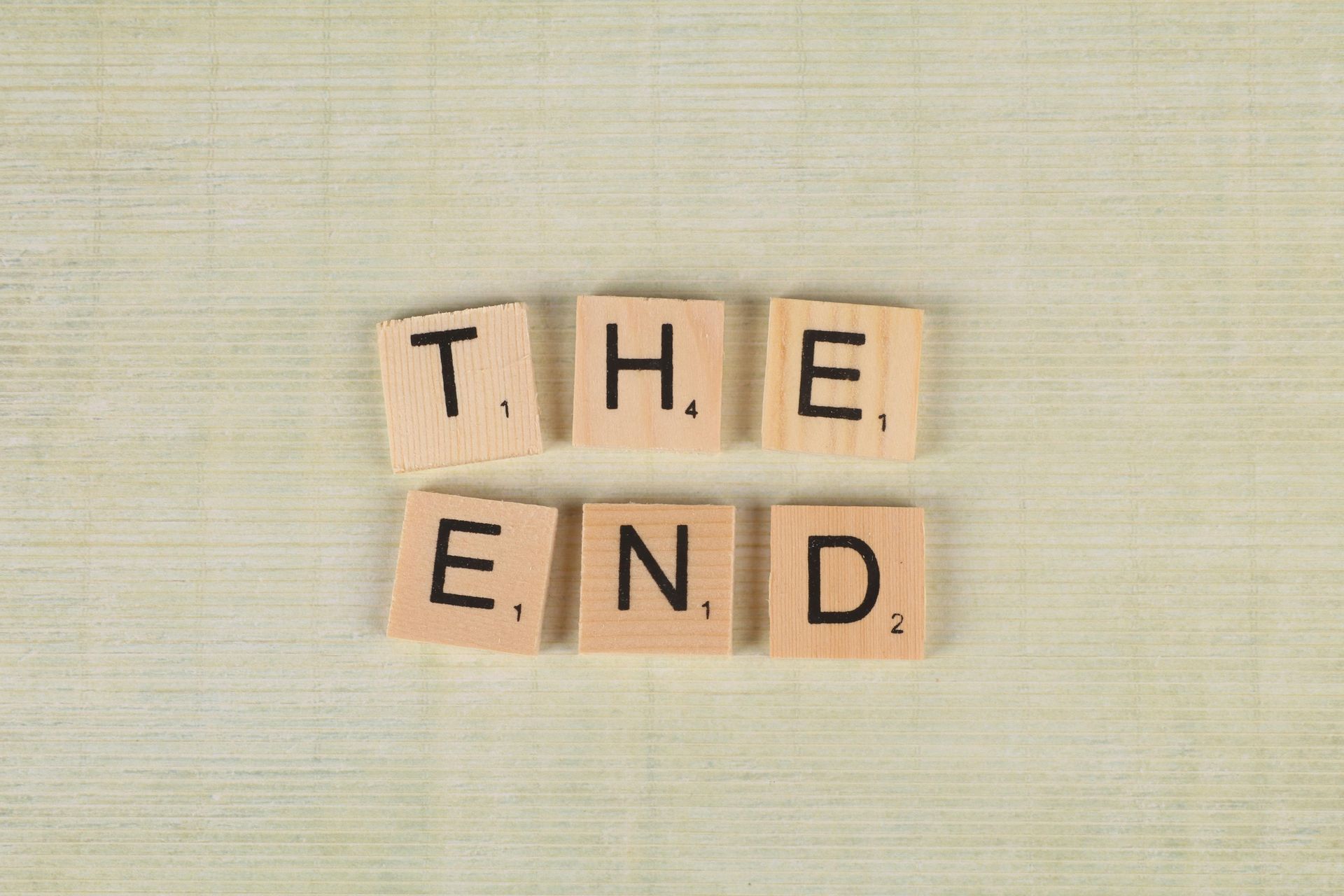Building Efficiency and Compliance: How M-Files Streamlines Document Management for Australian Construction and Manufacturing
Introduction
For Australia’s burgeoning construction and manufacturing sectors, efficient management of information is no longer a luxury – it is a fundamental requirement for success. From complex project blueprints and safety regulations to intricate manufacturing specifications and quality control records, these industries generate vast quantities of critical documentation. Without a robust system to organise, secure, and access this information, construction and manufacturing businesses can face significant hurdles, impacting productivity, compliance, and ultimately, profitability.
Australian construction and manufacturing businesses operate within strict regulatory frameworks. Construction projects in Australia are subject to a myriad of regulations, including building codes, environmental protection laws, and workplace health and safety acts. For instance, ensuring all permits, contracts, safety reports, and quality certifications meet the required standards is crucial to avoid legal penalties and project delays. Similarly, Australian manufacturers often adhere to industry-specific standards, quality control regulations like ISO 9001, and workplace safety legislation. Managing the documentation required to demonstrate compliance with these evolving regulations can be a significant undertaking.
This post discusses five common document management challenges faced by Australian construction and manufacturing businesses. We also discuss how M-Files, a powerful intelligent information management platform, helps address these common challenges:
1. Locating critical documents, fast
A common pain point is the struggle to find specific documents within sprawling folder structures or across multiple storage locations. This can lead to wasted time, project delays, and even errors if teams are working with outdated information. For example, a project manager on a construction site might need to quickly access the latest architectural drawings or a specific safety procedure. Similarly, a manufacturing technician on the factory floor might need immediate access to a maintenance manual for a piece of equipment.
How M-Files Helps: M-Files eliminates the reliance on traditional, often confusing, folder structures by using a metadata-driven approach. Instead of filing documents in specific folders, users tag files with metadata properties such as project name, document type, revision number, and client. This allows for powerful and intuitive, Google-style searching – users can find the information they need based on what it is, rather than where it's stored. In the short demonstration video below, we show how a basic keyword search quickly locates documents matching the search terms. M-Files searches drastically reduce search times, allowing staff to focus on more productive tasks. Better still, M-Files content can be accessed from a PC desktop application or any mobile device with an internet connection.
2. Managing document version control
Construction and manufacturing projects involve numerous revisions and updates to critical documents like blueprints, specifications, and standard operating procedures (SOPs). Uncertainty about which version is the current and correct one can lead to costly errors, rework, and compliance issues. Imagine a construction team working from an outdated drawing, or a manufacturing plant using an old quality control procedure.
How M-Files Helps: M-Files automatically maintains a complete version history for every document. Every time a document is modified, a new version is created, and the previous versions are securely archived but remain accessible. This ensures that everyone is always working with the latest information, and it’s easy to track changes and revert to previous versions if needed.
Moreover,
M-Files is fantastic for managing controlled documents, documents that must be managed through a formal process of review, approval, distribution, modification, storage and access such as standard operating procedures (SOPs), policies, procedures, and work instructions. M-Files’
Advanced Workflow module provides more granular control over controlled documents. One of its key features is the ability to automatically create
parallel working copies and
published copies of controlled documents, ensuring that the approved version of a document always remains accessible to all relevant stakeholders.
3. Challenges in collaboration and communication
Construction projects involve diverse teams, including architects, engineers, contractors, and subcontractors, who may be geographically dispersed. Similarly, manufacturing processes often require collaboration across different departments and external suppliers. Inefficient communication and difficulties in sharing and collaborating on documents can lead to misunderstandings and delays.
How M-Files Helps: M-Files facilitates seamless collaboration with features like real-time co-authoring (depending on integrated applications), annotations, and discussion threads directly linked to documents. Workflow automation ensures that documents are routed for review and approval efficiently, keeping projects on track. For instance, an incident reporting process can be automated: once an incident report is logged, M-Files can automatically route it to the relevant safety officer for review, then to a manager for approval, with notifications and deadlines to ensure timely action.
For external collaboration, M-Files Hubshare allows you to securely share the latest versions of documents such as drawings, plans, or specifications with subcontractors, clients, and other stakeholders, ensuring everyone is on the same page. Hubshare lets you create branded, customised hubs (web portals) for each external collaborator, providing a professional and tailored experience. You can tailor these hubs to specific project needs, offering access to relevant documents, communication channels, and task lists. The image below demonstrates how project documents can be shared from an M-Files vault to an external collaborator via Hubshare, enabling them to edit specified documents and access archived documents on a read-only basis.
4. Ensuring regulatory compliance and data security
Australian construction and manufacturing businesses handle sensitive information that must be protected and managed in accordance with various regulations. Failure to comply can result in significant penalties and reputational damage. Security breaches and unauthorised access to critical documents like design plans or financial data are also major concerns.
How M-Files Helps: M-Files offers robust security and compliance features, including granular access controls, encryption, and comprehensive audit trails. Access permissions can be set based on user roles and project requirements, ensuring that only authorised personnel can view or modify specific documents. The audit trail automatically records all actions taken on a document, providing a complete history for compliance purposes.
M-Files also enables team members to easily file email correspondence from Microsoft Outlook and effortlessly tag emails to a specific project, project task, client or sub-contractor. Emails can be securely stored in M-Files to ensure key personnel have access to important project correspondence. Moreover, M-Files cannot be beaten as a platform for speedily retrieving and exporting specific documentation when an audit is required.
5. Integration with existing systems
Australian businesses often utilise various software systems for different aspects of their operations, such as accounting software, project management tools, and CAD programs. Lack of integration between these systems and the document management platform can create data silos and hinder efficient workflows. For example, accessing a related invoice from a construction drawing stored in a separate system can be time-consuming.
How M-Files Helps: M-Files offers seamless integration with a wide range of applications, including Microsoft Office 365, SharePoint, Teams, and Salesforce. This allows users to access and manage documents directly from within their familiar applications, eliminating the need to switch between systems and improving overall productivity. For instance, engineers can manage and access their AutoCAD drawings directly within the AutoCAD environment through the M-Files integration. M-Files can also connect to existing repositories such as local network drives, providing a single source of truth for locating project documents, without the need for migrating existing content.
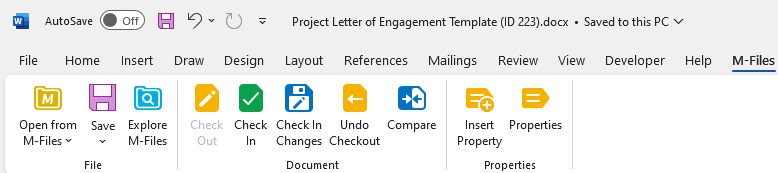
Discover the power of M-Files for yourself
Keen to see M-Files in action? Contact the experts at Innovative Content Management today to discover how a tailored M-Files solution can help your construction or manufacturing business reduce operational risks, streamline compliance efforts, and achieve significant cost savings by improving efficiency and eliminating manual errors.
More Articles

Share